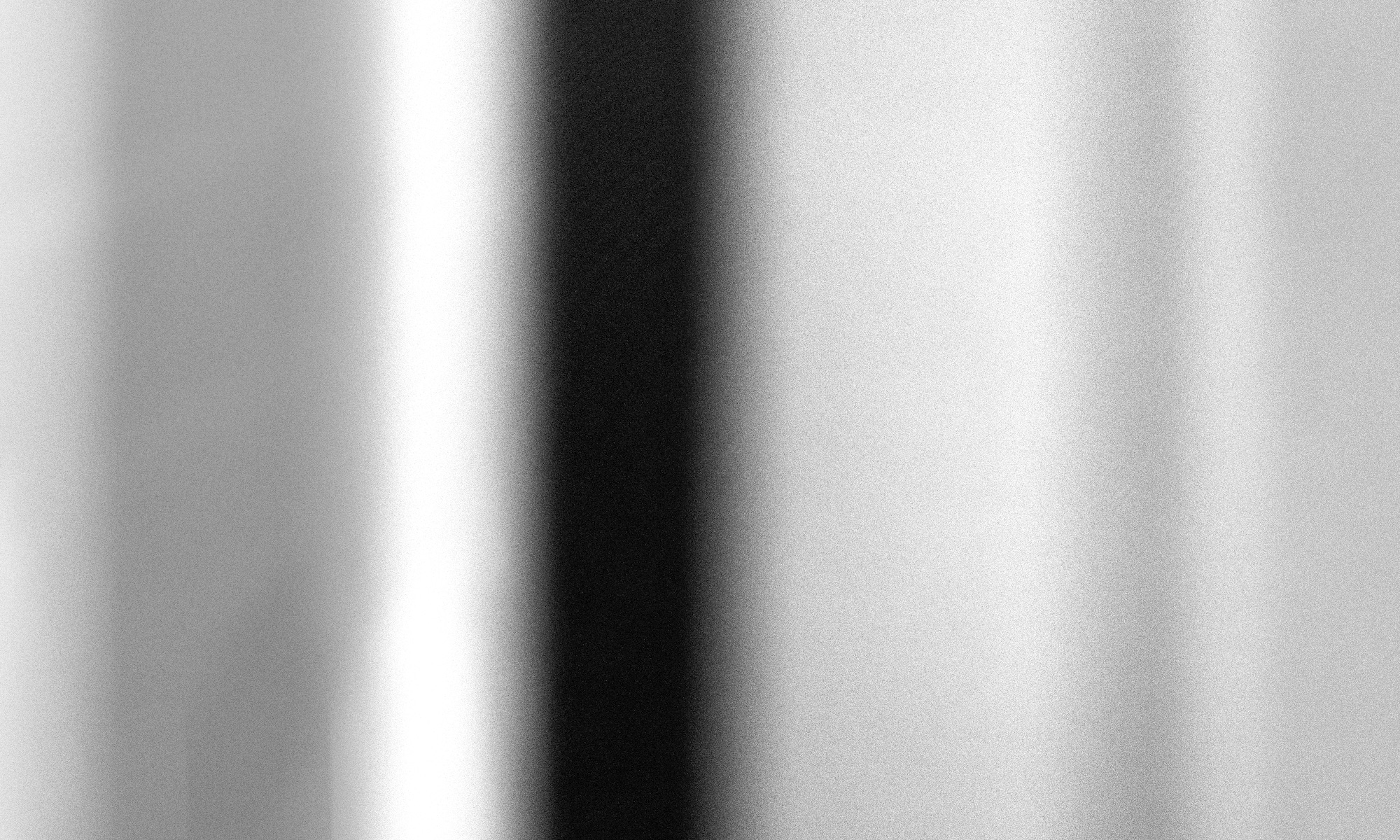I’m working on a protocol to follow for the production of images in the different settings I’m exploring using the channel mixing approach. For the moment I am going to focus on monochrome images (colour would, in this method, be artifactual in any case – I’ll post something about this later, as it relates to the nature of digital, as opposed to analogue, images, and to contemporary debates in the philosophy of photography). In each setting I will produce three images which vary with respect to time (either through connotation, or by incorporating archival images of the past and CGIs or sketches of a projected future). The images will also explore other relationships, for instance between the natural and the built environment. Whereas photomontage and other photographic techniques layer or juxtapose images, channel mixing creates an interaction between the images which is not simply additive or subtractive, thus better reflecting contemporary notions of the relationship between space/place and time. Small changes in the prioritisation of particular tones in specific channels can create very different (but clearly related) images (as in the examples here). Whilst I want to retain a degree of chance, I also want to be clearer about the kind of images that will work best together to get the effects that I want in invoking the different relationships between communities and regeneration that I have identified. To that end, I’m experimenting with the process with some relatively simple images.
The process I have followed here is to take the following photographic image and create three images by horizontal translation (so each is a slightly offset version of the other).
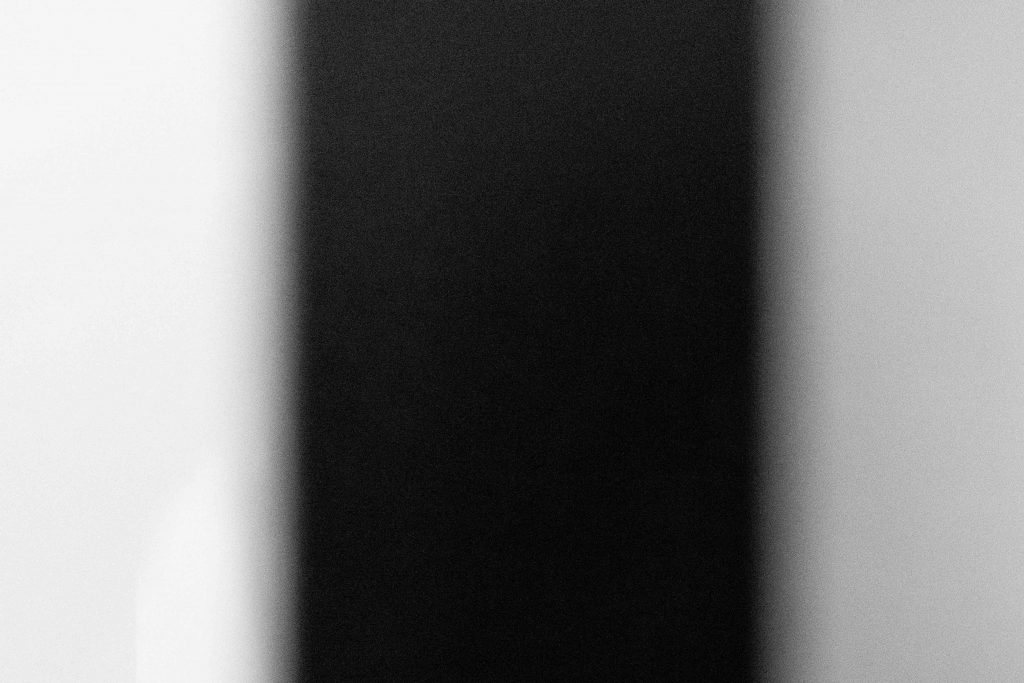
The images are assigned to the red, green and blue channels in Photoshop respectively. Using a monochrome conversion layer, different composite images can be created by different mixes of the channels. To get a sense of how the channels interact, I produced four images and combined them in an animation. It works best in full screen mode.
Next step is to work with more complex images, and then, once I have a better sense of how the mixing process shapes the resulting image, with images produced in each of the settings.